
Industry Finance
Device Type Mobile App
OS IOS
Role UX/UI Designer
Challenge Make budget planning simpler and more accessible

Analysis
Assumptions
Having studied statistics and research on consumer behavior on the financial illiteracy of the population in Europe recently, and analyze an interesting article by "Monzo" bank (https://monzo.com/blog/2023/02/15/using-topic-modelling-to-understand-customer-saving-goals), I can assume that the number of consumers who care about their financial situation has grown significantly.
Indicators that characterize competent financial behavior:
- Availability of cash reserves
- Ability to live within your means
- Independence in making financial decisions
The percentage of the population among the younger generation who are interested in managing their budget has also increased.
Based on this conclusion, I assume that the application for managing your finances will have an audience equal to the number of people who consider themselves financially literate.
I can also assume that a certain percentage of the population who consider themselves financially illiterate may also be interested in such an application.
Penny pulse: Budget & Money Manager
USP (Unique Selling Point): the Penny Pulse app stands out with its unique proposition, offering an intuitive approach to financial management. It leverages artificial intelligence to analyze expenses, providing real insights and personalized recommendations to optimize financial habits. Unlike typical budgeting apps, Penny Pulse provides a user-friendly interface with active financial guidance, making it an excellent choice for effortless daily expense management.
Penny Pulse is an innovative financial accounting application that provides a simple and intuitive way to track income and expenses.
The main goal was to create a satisfying and effective user experience by considering the following principles and values during the design process:
Understanding User Needs
Ease of Use
Effective Navigation
Visual Appeal
Personal Adaptation
Feedback and Iterations
Security and Confidentiality
These principles and values were taken into account in the design of the application, aiming not only to meet users' expectations but also to exceed them, providing a unique and positive experience.
Analysis by an online survey
The beginning of the study began with an understanding of the goals and objectives of the business. To do this, I created a survey in Google forms that helped me identify important aspects of the consumer and start forming the main audience for the application.
To conduct an analysis using an online survey, I used several methods to attract participants. First of all, I used existing communication channels with our target audience, such as email, by posting invitations to participate in the survey. In addition, I used advertising campaigns on social media, where our target audience is located, to attract new participants.

From the data obtained by implementing the survey, I determined that 62% of respondents use applications with similar functions to introduce accounting for their budget, so it is essential that 12% of the 38% of people surveyed believe that they could use such an application in the future, the survey is conducted among the target audience of all genders and in the age from 16 to 49 years. The survey showed that the younger generation (from 16 to 28 years old) is also focused and interested in accounting for their finances, which gives me the right to assume that this is an essential criterion for prototyping and design for an application.
General overview and comparison of popular financial accounting applications
I analyzed the top popular financial management applications according to some important criteria from the point of view of user usability. I assume that a lot of the data due to the fact that the list will be useful to me can be used as a stimulator for Penny Pulse. My investigation was based on the presence or absence of certain approaches from users, such as understanding the needs and goals of users, and others
All the data I take from https://www.nerdwallet.com/article/finance/best-budget-apps#mint , https://www.youtube.com/watch?v=rGcc4ioRS8I&t=151s , Apple Store, Google Play, Gpt Chat, User reviews and more

Competitive benchmark
I decided to compare two apps ( I took them from a previous investigation, all have a good rating and occupy one of the first places in the App Store rating). The following were selected: Budget App and Buddy.
The analysis is carried out according to 4 criteria:
Intro
Dashboard menu
The process of depositing money
Additional features
With the help of this analysis, I could identify recurring functions and weaknesses, see the design of other designers' research, and apply their experience in the future.


Interview
I conducted several interviews that were aimed at obtaining information about the goals, objectives, and expectations of users regarding the finance manager application. By talking to users, I identified some of the problems and difficulties they face when using the product. This allowed me to focus on improving these aspects to increase user satisfaction. All personal information about the interviewershas been replaced.
During the interview, I ensured anonymity by using anonymized users to maintain confidentiality and protect data privacy.


Developing
User Flow

Prototyping
I used Figma software for prototyping.
The client's path begins its classic beginning: Logo (animated). After that, the visitor is invited to create an account or log in to an existing one. Then, there is a window with a short slogan and a start button. Next, the visitor is asked to choose a currency. I did not add additional actions at this stage to shorten the client's path to the main action.
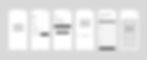
First of all, we get to the dashboard menu. Here, we can immediately see the amount of money we currently have. If we click on the "Cache" section, it will lead us to deeper data, such as the cache overview and more.
We can also add another account and sync data from another device. By clicking on + (or "add another account"), we open additional settings for the variable (we can add melon jars, import PDF files, or add manually)
Also, on the dashboard menu, we can place ads (large promo) and add analytical sections for Balance Trend, Top Expenses, and Last record. All quotes are clickable and show an additional date in graphs and charts.

Next, we go to the Categories Menu. The first thing you can do is to find what you need in the search engine or choose from your personally selected categories. Next is a list of popular categories that can be added to your list in one click. I decided to separate the types into a separate section since this data can initially help to organize costs and expenses, which significantly increases the level of trust in the application and emphasizes its main idea: managing your finances.
You can also read a short annotation to edit, add, or delete the selected category.

Next comes the plus button - the primary functional part of the application. In this section, you can add expenses or consider costs. Above the diagram is a timeline that includes the entire date from the beginning of using the application to today.
Also, under the main chart, I added user categories so that you can track the percentage of purchases and identify them by color on the chart. When you click on the plus, you can come to the menu, where you can immediately mark the amount of money date, select a category, add a short description of the purchase, or even upload a photo (at first, there was an idea to remove the possibility of adding photographs, but research has shown that this is quite a popular feature). The same action applies to costs.

Additionally, we have a Statistics Menu that offers to get acquainted with the user's data. Each section is accompanied by graphs and diagrams (part of this menu can be seen in the first dashboard section)
Also, the last is Setting element. According to the generally accepted tradition, it is at the very end and includes personal account settings with the ability to edit quickly, as well as additional features, currency settings, region, familiarization with community rules, security, and more.

Conclusion: I managed to develop prototypes that were clear and easy to use. These prototypes not only provide intuitive interaction but can also anticipate the user's path, creating a more harmonious and satisfying user experience. Additionally, I will continue to improve and optimize the functionality to achieve a high-quality standard and meet user expectations by developing a UI for the application.
I tested prototypes to analyze user behavior, which allowed us to collect additional data to improve the design and optimize the user path. The obtained results significantly enriched the understanding of the needs and preferences of the audience, providing a more accurate alignment of the UX design strategy.
Designing
UI Design


Font
I chose Work Sans font deliberately, considering a range of critical factors to ensure effectiveness and recognizability in design. Its clean lines and modern style create visual appeal, and the variety of variations (from regular to semi-bold) provides the opportunity to highlight critical elements and maintain a harmonious look. Work Sans also possesses outstanding legibility, making it an ideal choice for conveying information with clarity and ease. This font seamlessly integrates into the brand style, emphasizing modernity and professionalism.
"Open Grotesque" style
The Work Sans font refers to the "Open Grotesque" style. This style includes fonts in which the end parts of the lines, such as the ends of arrows and horizontal lines, are open. That is, they are not connected to the basic shape of the letter. Grotesque fonts, especially open ones, are often associated with modern and minimalistic design and are also characterized by the absence of decorative elements, which makes the text easy to read. It is a reasonably popular font in the modern world. If you look at the updated FAANG+ logos, you will see that many companies have rebranded using this font style. In my case, it was vital for me to make the logo readable and simplify it as much as possible. Also, if you rely on the opinion of the heads of design departments in large companies, this style will only gain momentum.
Colour
Since color can increase brand awareness by up to 80%, I started researching resources and studying how color affects a person and what role it will play in our startup. Exploring resources such as colormatters.com, color.adobe.com, psychologia.co, verywellmind.com, pantone.com, colourlovers.com, gave me an idea of trends and helped me focus on the shade chosen in advance - it turned out to be a light yellow shade number #FCF15A. For obvious reasons, this color is associated with coins. It is clear that using our application, we never physically use money, but a direct association still arises. I also wanted to keep the feeling of comfort and warmth (it's like a vast yellow sweater that can be worn everywhere, and at the same time, it will be comfortable and stylish). This shade highlights dark letters quite advantageously, and you can play with it with additional colors. In general, a similar composition looks relatively modern and not ordinary.
It was easier with additional colors. Using a circle https://colorscheme.ru /, I found shades combined through a "Triad." I automatically had my associations with these colors. (It will seem strange that I decided to use a picture of Queen Elizabeth, but the color of her dress and hat directly fully describes the condition that I want to convey: purple, which looks restrained but at the same time costly and elegant, and how it contrasts with other colors!
I have a similar feeling about the blue color: it is the color of prosperity and style and fits very well into the overall color scheme.
The choice of triadic relationships between light yellow primary color (#FCF15A), purple (#A5479C), and blue (#544EA9) promotes visual balance and creates dynamic contrast. Psychologically, light yellow induces a sense of energy and joy, while purple and blue add notes of luxury and style. This distinctive color ensemble corresponds to our goal to create a functional product and a pleasant visual experience for users.
I wanted to add texture to the earth color (#A29B39) to make it more complex and "Breathing." Subsequently, I added this effect to pop-up messages and the logo.
Also, During the UI research, I chose the color and accessibility to ensure an inclusive and user-friendly design. This includes choosing colors for ease of reading, providing sufficient color contrast, and implementing features that cater to users with different abilities and needs.

I decided to add vector images for my application. The images are made in our corporate colors and reflect the physical integration with our financial situation: The coins are deliberately huge, as well as the wallet and credit card, which gives me a sense of the presence of money and an understanding of the need to manage them.

Preliminary preparation provided a solid foundation for this final stage of prototype design.
I applied a pre-prepared color scheme, icons and controls, as well as typography to my prototypes
Prototype presented in two color solutions, animation is added to our logo

Sign in/sign up, and select the default currency

The default dashboard

Additional:

Interactive prototyping
Video Prototyping:
I added the ability to quickly enter data and redesigned for a smartphone and smartwatch

Thanks for watching!